Mac
-

 492
492What are those symbols shown in menus on Mac?
The symbols in the key combinations represent special keyboard keys, called modifier keys. You can press the key combinations shown in menus...
-

 448
448How do I reset my Mac without losing data?
Steps to Reset and Reinstall macOS Without Losing Data Step 1: Hold the Command + R keys until the MacBook’s utility window...
-
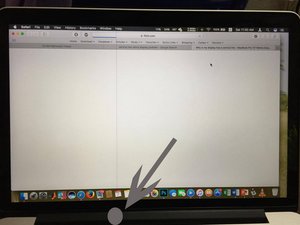
 403
403Why is there a line on my Mac?
Usually, lines on your MacBook screen appear due to overheating or hardware failure. Users claim that the T-CON board is overheating, which...
-

 426
426Why is there a pink line on my Mac screen?
The pink-screen crashing issue can be described as a software issue that is most likely related to the GPU being unable to...
-

 456
456Why is there a spinning circle on my Mac?
What is the Mac spinning wheel? This rainbow-colored spinning wheel appears whenever an app on your Mac needs more time to perform...
-

 403
403How do I get rid of a horizontal line on a Mac?
Hold the left control and press the Alt option placed at your left, with a right shift key. Hold the above keys...
-
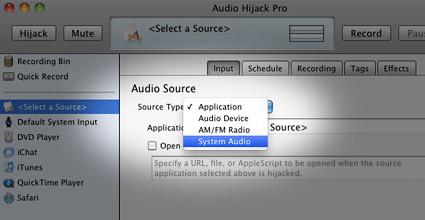
 385
385How do I make my Mac volume louder than Max?
To change the volume on your Mac, click the Sound control in the menu bar or Control Center, then drag the slider...
-
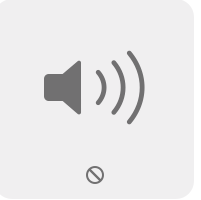
 372
372Why is the volume on my Mac locked?
Check System Preferences: Open System Preferences and click Sound. Click the Output tab and click on Internal Speakers. Check that Mute next...
-

 423
423Why does my Mac suddenly have no Sound?
Unplug any headphones or external speakers. On your Mac, choose Apple menu > System Preferences, click Sound , then click Output. Make...
-

 357
357Why do I get a spinning ball on my Mac?
The ball signifies that your Mac cannot handle all the tasks given to it at this moment. Every app on your Mac...

Recent Comments