Mac
-
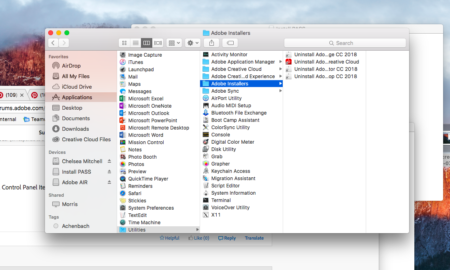
 405
405How do I Uninstall Adobe AIR on my Mac?
To begin the uninstallation, open the Applications folder in Finder. Search or type in Adobe Air, then drag it to the Trash....
-
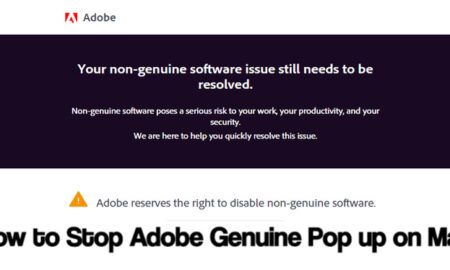
 439
439How do I get rid of Adobe not genuine pop-up on Mac?
How do I turn off Adobe integrity on Mac? How do I stop Adobe genuine software integrity service from popping up? Step...
-
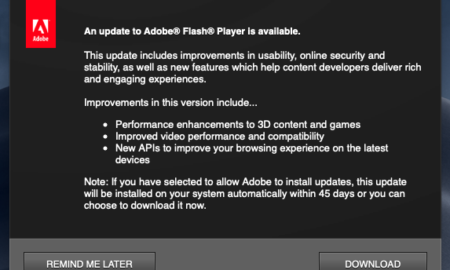
 415
415How do I get rid of Adobe Flash Player pop-up on my Mac?
If an Adobe Flash Player Uninstaller notification pops up on a Mac, it could be either a legitimate dialog or a knock-off...
-
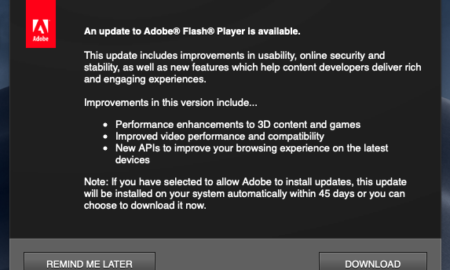
 443
443How do I turn off Adobe Flash Player Update Notification Mac?
Go to the Finder and select System Preferences. Click the Flash Player icon. When on the Flash Player screen, hit the Updates...
-

 464
464What is Adobe AIR on Mac?
Adobe AIR is a computer program known as a runtime. It is necessary to have Adobe AIR on your computer to run...
-

 545
545Do I need to uninstall Flash Player on my Mac?
“Uninstalling Flash Player will help to secure your system since Adobe does not intend to issue Flash Player updates or security patches...
-

 489
489How do I completely remove Adobe Flash Player from my Mac?
Go to the Apple menu and open System Preferences. You will find the Flash Player icon in the list of Preference Panes....
-
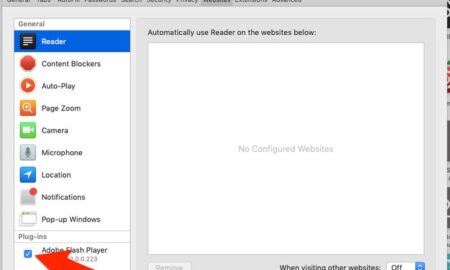
 409
409What is Flash Player on Mac?
Adobe Flash Player is a free software plug-in used by web browsers to view multimedia, execute rich Internet applications, and stream video...
-
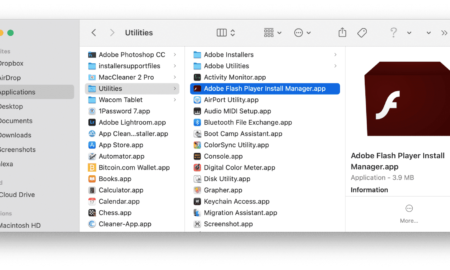
 444
444How do I uninstall Flash Player on Mac?
To open the uninstaller, double-click it in the Downloads window. Note: If the Flash Player installer window does not appear, choose Go...
-
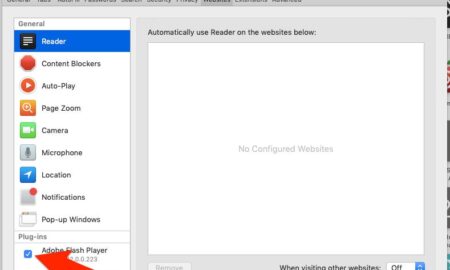
 561
561Do I really need Adobe Flash Player on my Mac?
No, as long as you get and update it by manually visiting Adobe’s website instead of following any prompts. Simply having it...

Recent Comments