Reboot
-
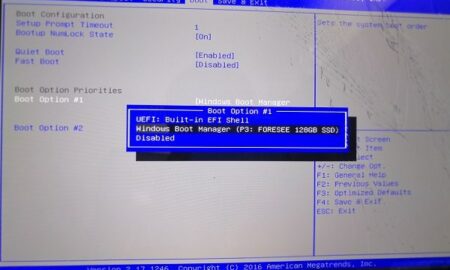
 402
402What is default boot priority?
What is the default boot order? The default boot order settings for the computer are configured in the factory. The default boot...
-
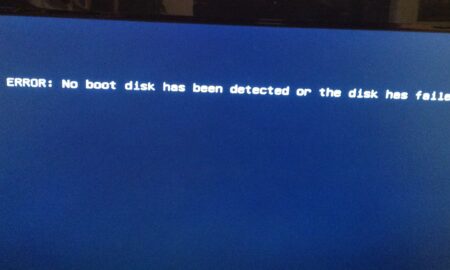
 456
456What does it mean when computer says no boot disk has been detected?
“No boot disk has been detected or the disk has failed” error usually pops up when users try to boot up computer....
-
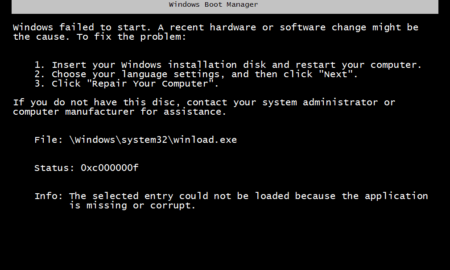
 523
523Can you boot a system without a BOOTMGR?
“Bootmgr is missing Press Ctrl+Alt+Del to restart” error when you start Windows. This error indicates that the boot sector is damaged or...
-
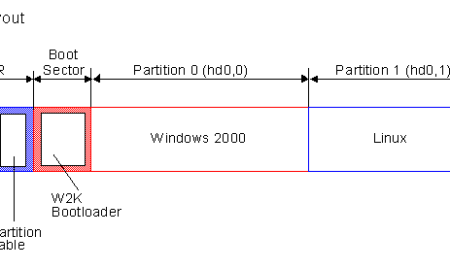
 420
420Where is the Master Boot Record?
The MBR is stored on the first sector of the hard disk and is created along with the first partition on the...
-
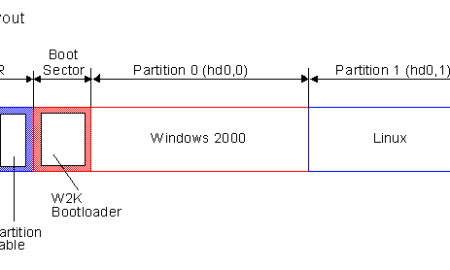
 438
438What is in the Master Boot Record?
The Master Boot Record (MBR) is the information in the first sector of a hard disk or a removable drive. It identifies...
-
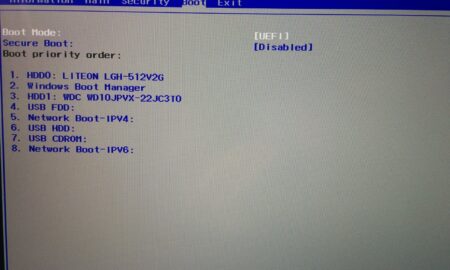
 414
414How do I set up Boot Manager?
Press Windows + R and type ‘systempropertiesadvanced’ and press Enter to load the System Properties menu. Under the Startup and Recovery section,...
-
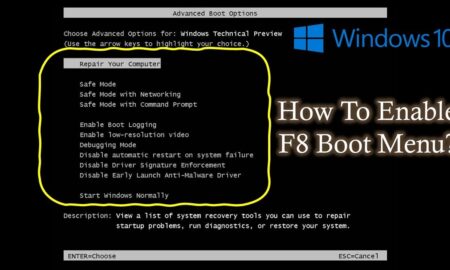
 381
381How do I get to the boot menu?
The Advanced Boot Options screen lets you start Windows in advanced troubleshooting modes. You can access the menu by turning on your...
-
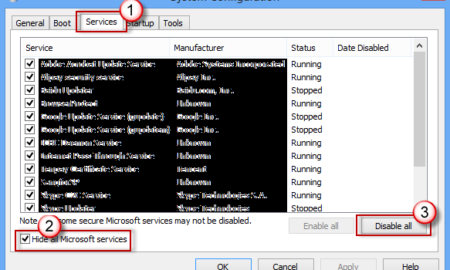
 451
451How do I perform a clean boot in Command Prompt?
In the Search box on the taskbar, type msconfig. Select System Configuration from the list of results. On the General tab, select...
-
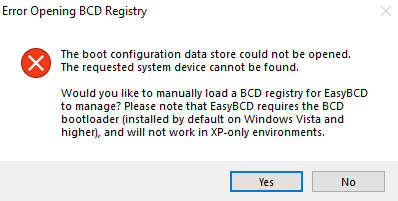
 662
662Where is Boot Configuration Data stored?
The Windows Boot Configuration Data (BCD) is stored in the BCD Windows NT Registry file on the active (boot) partitions in ‘\Boot’...
-
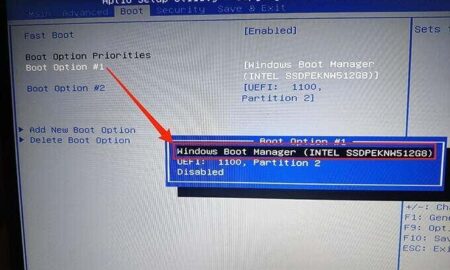
 436
436Is boot manager on the hard drive?
If there’s no the “System Reserved” partition, probably the BOOTMGR is located on the primary hard drive (in most cases it’s C...

Recent Comments