Reboot
-
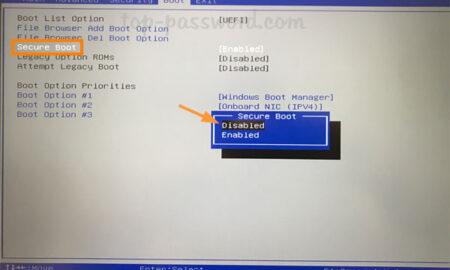
 434
434Should I turn on secure boot?
Why configure Secure Boot? This type of hardware restriction protects the operating system from rootkits and other attacks that may not be...
-
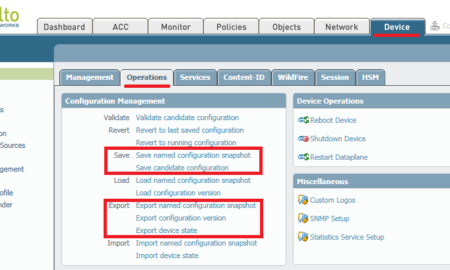
 423
423How do you reboot firewall?
Reboot from the GUI Navigate to Diagnostics > Reboot System. Select the Reboot Method. Click. Submit to reboot the system immediately. How...
-

 584
584How do I boot my computer?
After locating your computer’s power button, press it to power on your computer. Your PC will now boot into the BIOS (Basic...
-
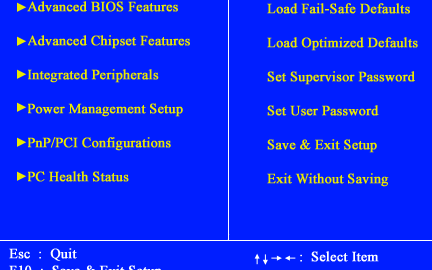
 590
590How do I boot my computer with F2?
Restart your computer, press”F2″ to enter BIOS, and press”Alt+F” to restore CMOS. After pressing the combination key, you will hear a sharp...
-
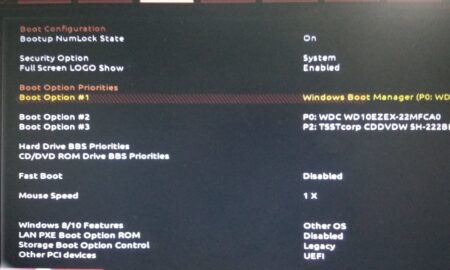
 567
567What happens if I change boot mode from Legacy to UEFI?
If you just change from CSM/BIOS to UEFI then your computer will simply not boot. Windows does not support booting from GPT...
-
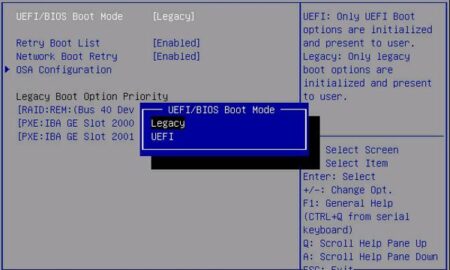
 494
494Is UEFI boot enabled by default?
How do I know if UEFI is enabled? Click the Search icon on the Taskbar and type in msinfo32 , then press...
-
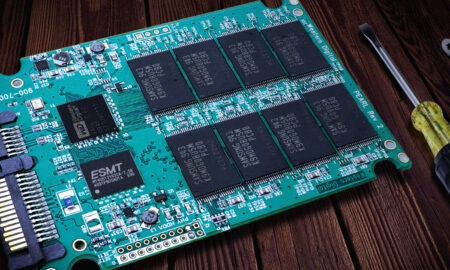
 444
444What happens when an SSD dies?
Intel’s SSDs are designed so that when they fail, they attempt to fail on the next erase – so you don’t lose...
-
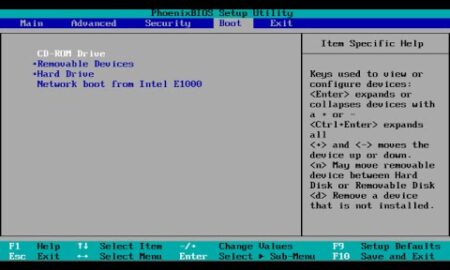
 501
501How do I change my default boot device?
Step 1: Type msconfig in the Start/taskbar search field and then press the Enter key to open the System Configuration dialog. Step...
-
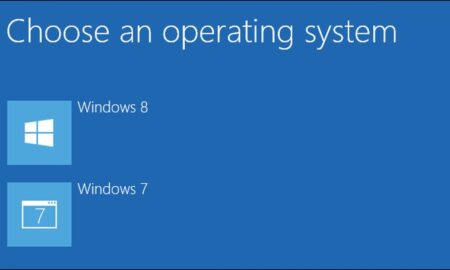
 424
424Is dual boot good or virtual machine?
In terms of dual boot vs virtual machine interactivity, virtual machine is better. The good interactivity of virtual machine is reflected in...
-
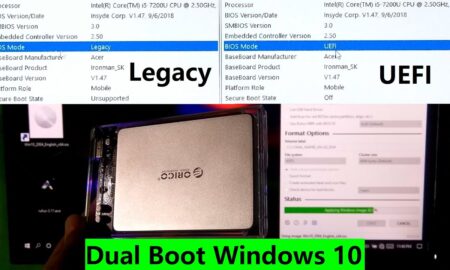
 498
498Should I use UEFI or legacy for dual boot?
In general, install Windows using the newer UEFI mode, as it includes more security features than the legacy BIOS mode. If you’re...

Recent Comments