Windows
-
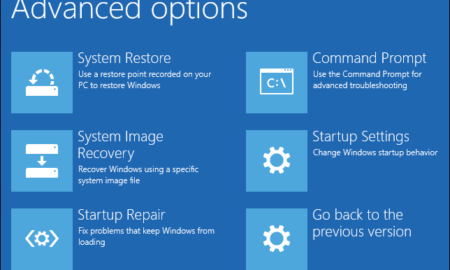
 544
544How do I find boot options in Windows 10?
The Advanced Boot Options screen lets you start Windows in advanced troubleshooting modes. You can access the menu by turning on your...
-
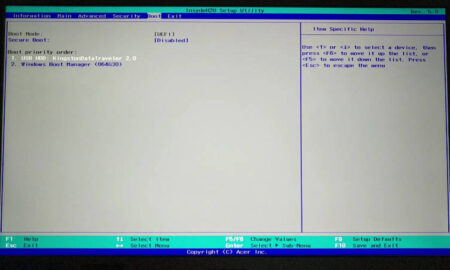
 503
503How do I enable dual boot in BIOS?
Use the arrow keys to switch to the Boot tab: There select the point UEFI NVME Drive BBS Priorities: In the following...
-
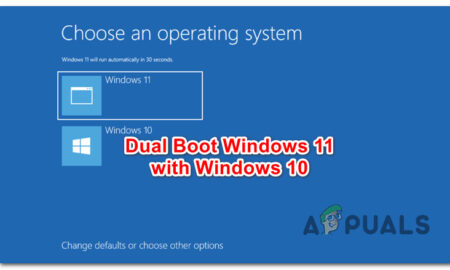
 485
485Is Windows 11 dual-boot?
Once you finish installing Windows 11, your computer is ready to dual-boot. Whenever you start or restart your PC, you’ll be asked...
-
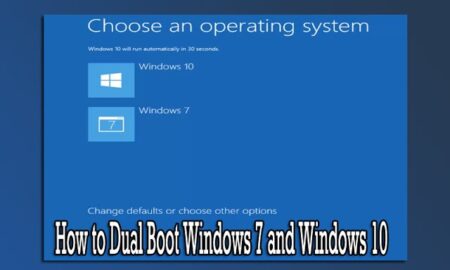
 574
574How do I enable dual-boot on Windows?
Click the Start button, select the Power button, and then click Restart. After your PC reboots, the boot menu appears, giving you...
-
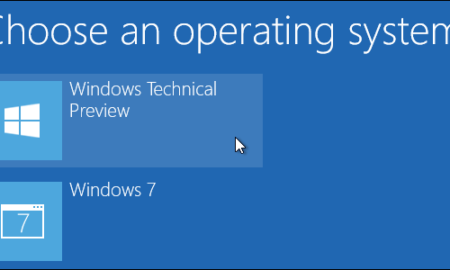
 473
473Does Windows 10 have dual-boot?
You can dual-boot Microsoft’s new operating system on your existing Windows 10 machine and switch between them. Those of you who want...
-
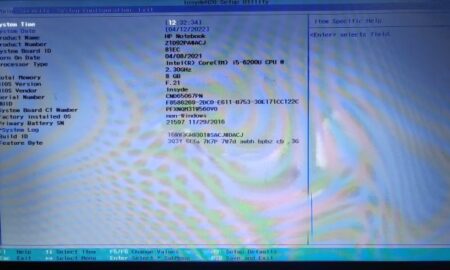
 545
545How do I get UEFI on Windows 11?
Now, if you can’t find UEFI Firmware Settings in the BIOS menu, here are some common reasons for this issue: Your PC’s...
-
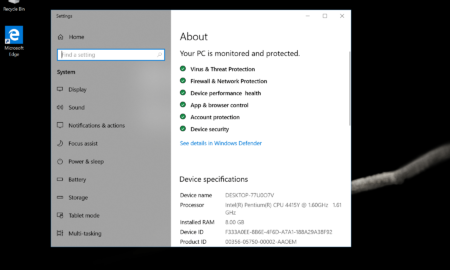
 530
530How do I know which Windows mode?
This is the button with the gear icon just above the power options. In the Settings window, click System. Then click About...
-
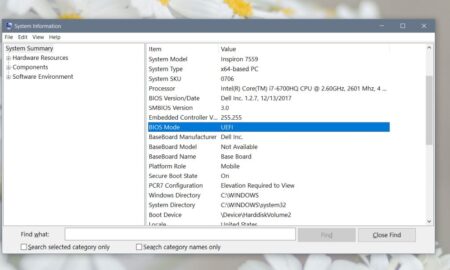
 507
507How do I know if Windows 10 is in UEFI mode?
Click the Search icon on the Taskbar and type in msinfo32 , then press Enter. System Information window will open. Click on...
-
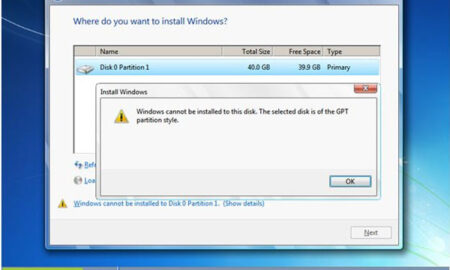
 647
647Can Windows 7 install on GPT?
You cannot install Windows 7 32 bit on GPT partition style. Because only 64-bit Windows 11, Windows 10, Windows 8, or Windows...
-

 512
512Does Windows 11 need secure boot enabled?
As part of the system requirements, alongside a Trusted Platform Module (TPM), a device must have “Secure Boot” enabled to install Windows...

Recent Comments