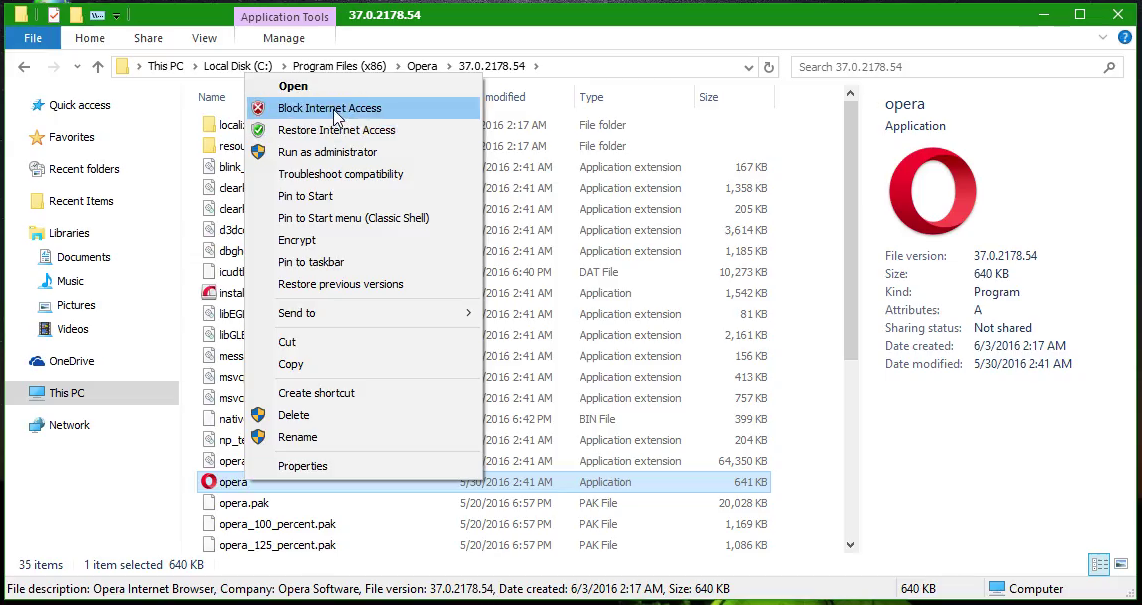In the Android Mobile network settings, tap on Data usage. Next, tap on Network access. Now you see a list of all your installed apps and checkmarks for their access to mobile data and Wi-Fi. To block an app from accessing the internet, uncheck both boxes next to its name.