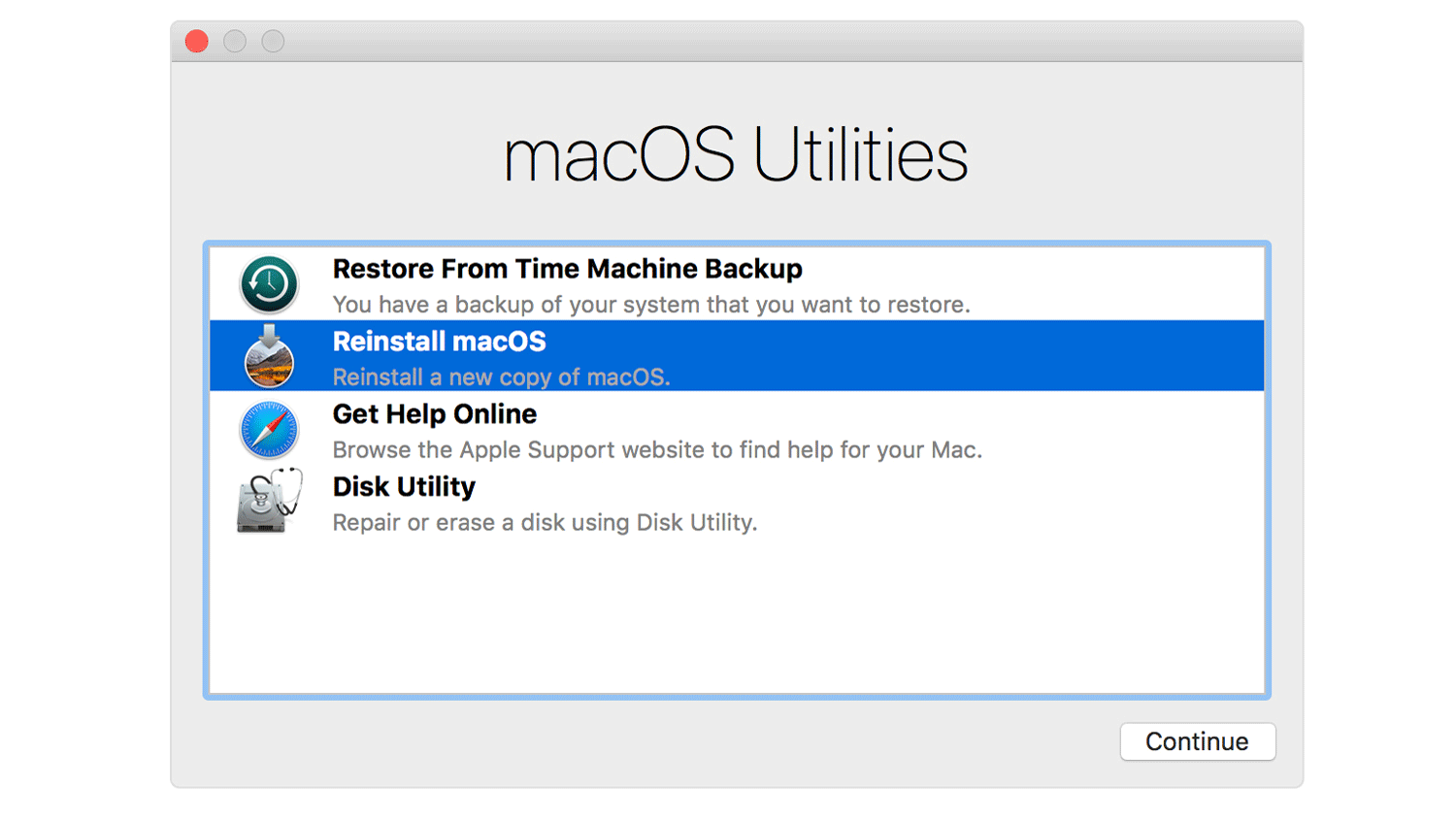Step 1: Erase All Data Now, press the Power button and hold down the Command + R keys. From the Mac Utilities window, click on the Disk Utility option. Navigate over to the left panel and click on Macintosh HD labeled under Internal Device. Now, head to the top menu bar and click on the Erase option.