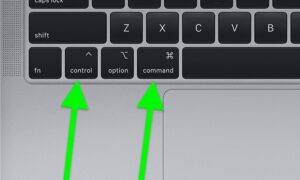

To force a restart your MacBook, you need to press and hold down the Command (⌘) button, the Control (Ctrl) key, and...
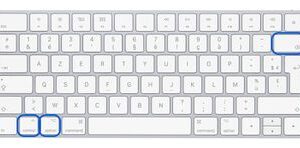

Sleep, log out, and shut down shortcuts Power button: Press to turn on your Mac or wake it from sleep. Press and...


If the circle you notice appears in your iPhone status bar, it is an indication that your phone is out of reach...


If you don’t have a power button, then you’ll need to hold Control and Command plus the Eject button or the Touch...


Press and hold the power button on the front of the computer for approximately 5 seconds. The computer will shut off. How...
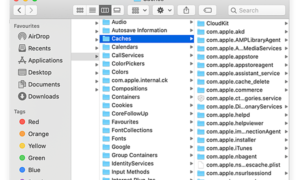

Cached files usually speed up your web browsing experience, saving you bandwidth at the same time. You may occasionally want to clear...
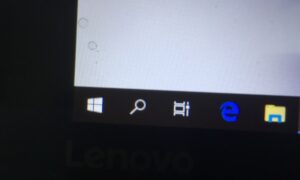

The LCD has a polarized layer over it and if this layer has air trapped under it during manufacturing this can cause...
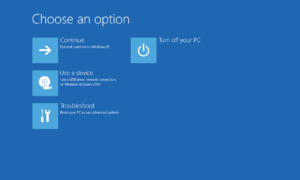

Answer: Press the ”F11” or ”F12” key when you restart the system. Select the option to reset to factory settings. The system...
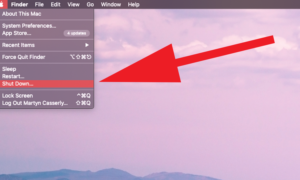

So how often should you shut down your Mac? Many experts suggest shutting your Mac down every 2-3 days. So, if you’re...


Power Buttons on Computers On mobile devices, they’re usually on the side or top of the device, or sometimes next to the...