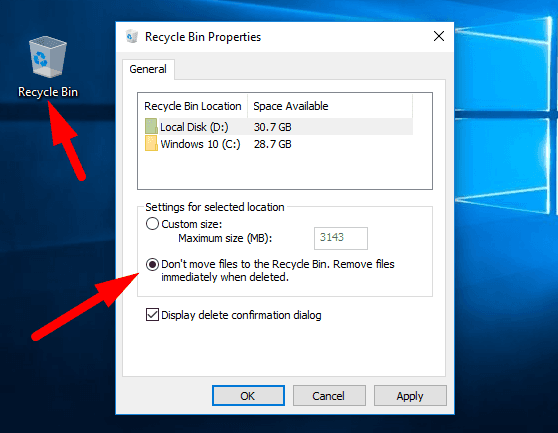Boot the drive and choose option 1, Default Settings. Once booted head to Start (bottom-left) > System Tools > Erase Disk. Choose the Internal:Secure Erase command writes zeroes to entire data area option, then confirm the drive you want to erase on the next screen.