Iphone
-

 521
521How do I force restart my iPhone?
-Press and release volume Up button, press and release the Volume down button, then press and hold the power button. When pressing...
-

 513
513Does resetting iPhone delete iCloud?
No, factory resetting your iPhone will not alter your iCloud. Upon setting up your iPhone again you will be given the option...
-

 457
457Is it good to restart your iPhone?
There are multiple reasons why you’re supposed to restart your phone at least once a week, and it’s for a good cause:...
-

 500
500Why does my iPhone have a constant loading symbol?
Are you seeing a constant spinning icon indicator on your Home Screen, next to the wi-fi, location, and battery icons in the...
-

 438
438Why can I not connect my iPhone to WIFI?
Still can’t connect? Reset your Network Settings. If you’re using iOS or iPadOS 15 or later, tap Settings > General > Transfer...
-
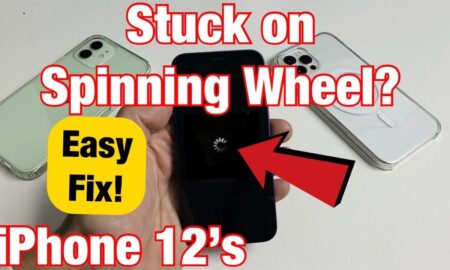
 455
455How do I get rid of the spinning wheel on my iPhone?
Press and hold the volume down and side Sleep/Wake buttons at the same time. When the Apple logo appears on screen, release...
-
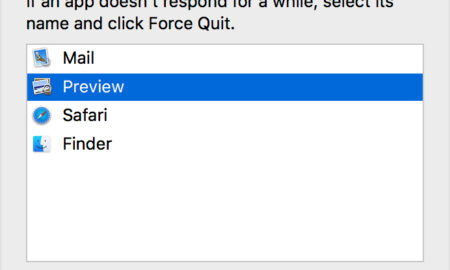
 407
407Should I quit apps on Mac?
You don’t have to quit apps once you’re done working in them — OS X allows you to work with several apps...
-

 545
545How do I block my phone from being tracked?
Turn off the cellular and Wi-Fi radios on your phone. The easiest way to accomplish this task is to turn on the...
-

 535
535Why is there a circle on my iPhone screen?
1 AssistiveTouch Feature If there is a large circle enclosed in a grey box that appears as an overlay on your iPhone...
-
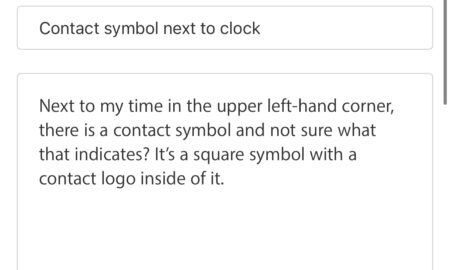
 464
464What is the symbol next to the time on my iPhone?
When a Focus mode is active, it displays a little customizable emoji/icon in the status bar of your iPhone, next to the...

Recent Comments