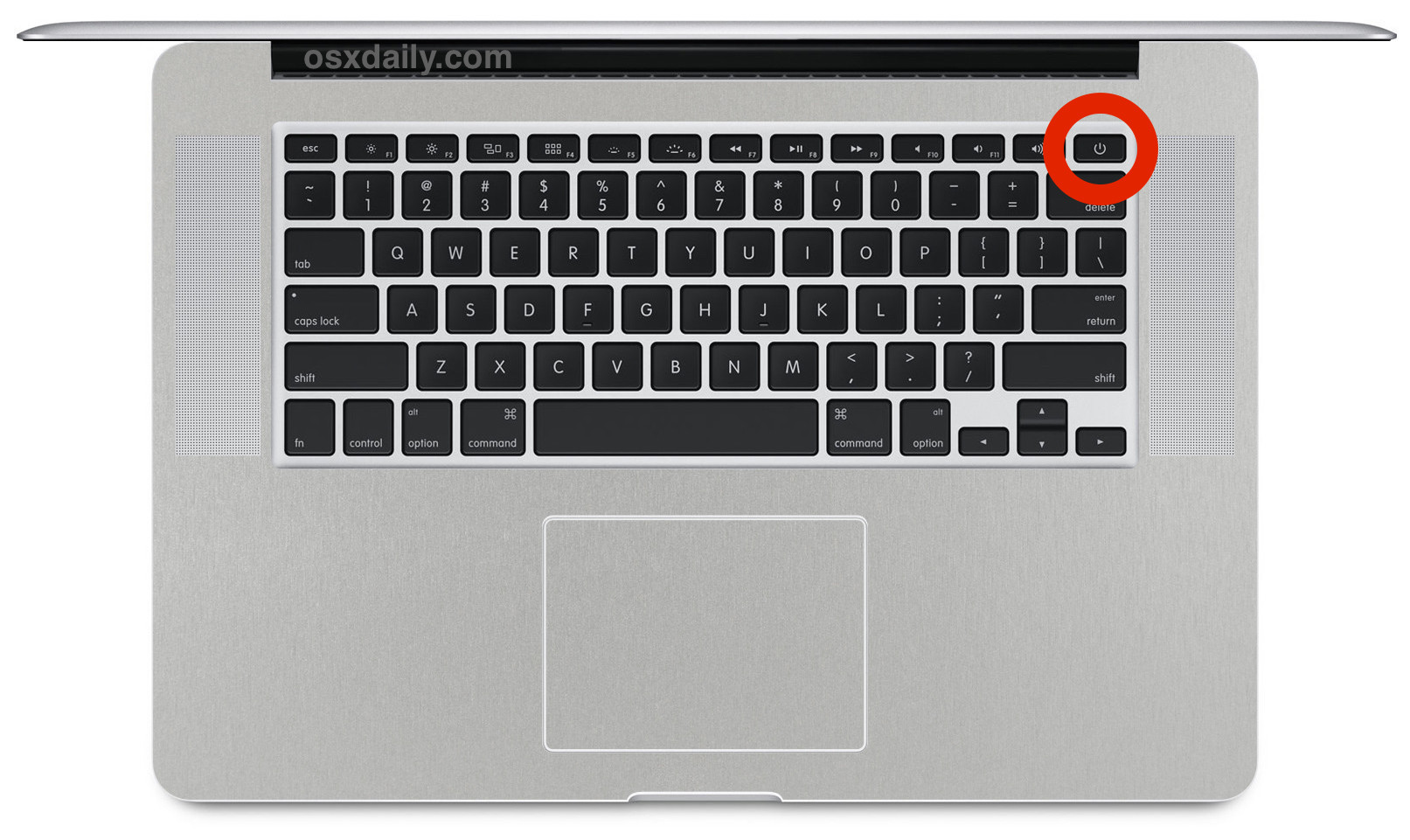Important: You can force a shutdown if necessary—for example, if your Mac becomes unresponsive—by pressing and holding the power button until your Mac shuts down. You may lose unsaved changes in open documents.
How do you turn off a frozen Macbook?
If you cannot interact with the Apple menu (perhaps your mouse is unresponsive) try pressing Command-Control-Eject on a very old Mac or Control-Option-Command-Power button on a newer Mac. This will quit apps after an offer to save, and then shut down the Mac.
How do I force my Macbook Pro to shut down without the power button?
If you don’t have a power button, then you’ll need to hold Control and Command plus the Eject button or the Touch ID button instead. Keep the button held down for around 10 seconds, after which your Mac’s screen should go black.